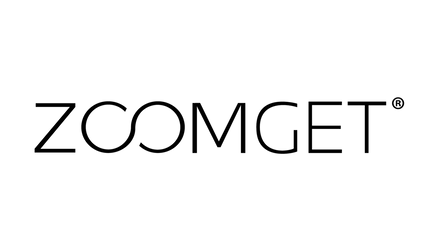-
How do I create a subscription?
To create a subscription, shop our Subscribe & Save collection page. Select a product in the size and count you wish to subscribe to. From here add the item to cart and complete checkout. In your customer account you will be able to edit all shipments, frequency, payments, and products.
-
How long will my subscription last?
The duration of your subscription is up to you! You can edit the frequency of subscription within your customer account under the subscriptions tab. Simply select the subscription you wish to update.
-
Can I have more than one subscription? If so, how will the subscriptions arrive at the same time?
Yes, you can change or add products to your subscription at any time. To change or add a product in your subscription in your account select the subscriptions tab. To change the current subscription product select edit and this will allow you to edit the size or quantity of the product or cancel the product from your subscription. To add a product to your subscription select the add product button under the subscription tab. If you have multiple subscriptions the products will arrive on the same shipment schedule, unless otherwise chosen in your account preferences.
-
When will I receive my first shipment?
The first shipment will be processed and received as a standard order. Typically, orders placed before 2 pm PST—Monday through Friday (excluding holidays)—will ship the same day. If your order is placed after 2 pm PST on Friday, it will be processed the following Monday.
-
Can I delay my next shipment?
You can easily delay your next shipment in your customer account. Simply, click manage subscriptions and click the skip shipment button.
-
Can I select a specific shipment date?
Yes, you can customize your shipment dates in your customer account. Click manage subscriptions in your account and select next charge date. From here a calendar will pop up, allowing you to select your desired date of shipment.
-
Can I update the frequency of shipment?
Yes, you are able to customize the frequency of subscription on a daily, weekly, and monthly cadence. In your manage subscriptions page you can select delivery schedule, this will allow you to select the number of days, weeks or months you wish you receive your reoccurring purchase.
-
Can I update my payment method?
Yes, you can update your payment method at any time in your customer account. Simply select payment methods, then select edit payment method.
-
Can I cancel my subscription?
Yes, in your customer account under subscriptions, select edit on the subscription you wish to cancel. At the bottom of your subscription page there is a cancel subscription button in the bottom left corner. Selecting this will allow you to cancel your current subscription. If you have more than one subscription you can cancel one or all of the subscriptions. At any point you also have the ability to login to your customer account and reactivate your subscriptions.